I tried the 2 most popular apps I found - Dunk and Travveling.
First up, Dunk:
 |
| Awwwww yeah. I gots my chrome on. |
Dunk is the first app I test drove. It features an exclusive horizontal layout. Everything you view is inherently at full size. This was very nice because it put me straight into the feeds. I didn't have to tap to zoom or rotate my iPhone to get a better view. While slightly awkward at first, I quickly became accustomed to holding my iPhone this way.
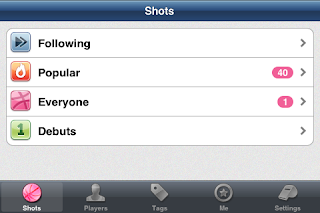 |
| Feed me Seymour! |
 |
| Swiping the screen. |
 |
| Tapping the top of the screen. |
 |
| This is obviously the bottom! |
Diving right in I can swipe through the shots easily. Dunk does a really great job at using touch technology. As I swipe the screen, the Name and Designer pop up. If I tap the top, a navigation bar pops up letting me know where I am and how I can get back home. If I tap the bottom, the stats for the shot appear. This is really intuitive and easy to use. Big beautiful pictures and easy to understand buttons. Speaking of buttons …
 |
| I'm gonna look at your shots AND your followers. |
If I want to view the Player who posted the shot, I tap the basketball player icon. This brings to me to this screen here. I can add them to my Dunk feeds, I can view their Likes or their shots. Tapping Back just does that. Back to the shot I go. If you want to view more about this person on the Dribbble browser, just tap on Shots, Likes, Following etc. It will open up and take you there.
 |
| Comments and faves in one spot. Who knew? |
This is where Dunk loses some steam. If I want to view the comments, I obviously tap the comment icon. However, there's another purpose. If I want to fave this shot, I also have to do that through here. Clicking on View On Dribbble opens up an in-app browser of the shot in Dribbble. You can sign in here and do whatever it is you do on the actual site.
 |
| Where the magic finally happens. Fav'd. |
Tapping the little X in the left corner closes the browser and takes you back to the shot. You can share this link or refresh the page, but that's about all it offers.
All in all it's a decent app. It's not bad, but it's not great. It doesn't wow the user.
Pros
- Easy browsing.
- Mostly intuitive interface.
- No bugs, glitches or issues I could find.
Cons
- Needs a View On Dribble button on the shot itself - the comments area isn't the most obvious place in the world for those who are looking to add it as a favorite.
- There are no thumbnail pages - you have to scroll through every single shot in a feed.
- It hangs something fierce when you're not on a wifi network - Dunk seems to have issues processing the feed without the net to back it up.
Meh
- Couldn't find a way to save shots to my iPhone.
Does Dunk make the cut? Yes. Overall I'd say this app earns a B+. It's slightly above average, but has room for improvement.
Up next, Travveling gets a lookin' at.


No comments:
Post a Comment