Having used Dunk for a week, I decided I was still curious enough to check out Travveling. While there are similarities between the two apps, Travveling does a couple things better. Again, keep in my that I am not a developer. I am only looking at this from a designer's perspective.
 |
| Where'd I put my meth lab? |
The first noticeable difference is the layout. Travveling is a predominantly vertical app. Compared to Dunk's opening screen, this is a definite change in directions. After all, you can buy drugs here! All kidding aside, it'd be nice to see something awesome from the developer that really dots the ' i ' so to speak.
 |
| Informative and delicious. |
The main feed is straightforward with a couple of nice additions. The ability to pull just My Likes was a great touch. After all, if I liked it, I'd love to be able to show my friends without digging through everything to get to it. I also appreciate being able to search by username. I can type in "inkstatic" and it bring up a page of my shots.
 |
| Moar gridz plz. |
Here, I just the chose Popular feed and began browsing through a plethora of shots. I have a weakness for grids and the thumbnail gallery makes browsing a joy as I can scan through more pics and really zero in on the ones I want. I tap on a shot I want to see more of and we move into muddier waters.
 |
| Click it. Swipe it. Love it. |
Back to my favorite banana themed logo of the year. The vertical layout feels slightly off due to the 4:3 ratio that Dribbble restricts shots to. It's nothing overly unsettling, and the developer took advantage of this opportunity to add in browsing buttons. However, I'm a swiper from way back and I continued unabated. I click on the icon in the upper right corner for more info.
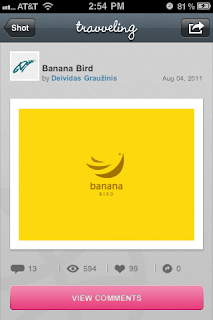 |
| Why hello! I'm a useful page. |
I arrive at an attractive page that allows me to do much what you'd expect. I can view comments, check out the player's other shots or share this shot on a variety of different media (and by variety, I mean everything you can imagine.) I can't view Player info though - it seems I can only view shots by Players. My favorite feature by far is shown below.
 |
| Simply tap the shot … |
 |
| And you can view it on Dribbble. |
This is the feature I was hoping Dunk would have. I can view the shot on Dribbble with no fuss and I can save it to my iPhone. That's a pretty sweet deal. The in-app Dribbble browser is very much the same as others you have probably seen. It's clean and unobtrusive which works well. So far, this is a pretty good app. It works well, the thumbnail feed is really well done. So what did I mean by 'muddier waters'?
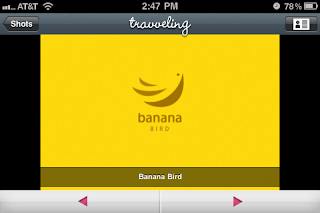 |
| Oh man! I can rotate this? |
 |
| Oh yeah, that's nice … |
 |
| Uh oh, it's broke. Maybe I'll rotate it back … |
 |
| Oh. That doesn't fix the issue. |
This is a good app, but the horizontal / vertical layout issues keep it from being great.
Pros
- Easy browsing.
- Intuitive UI - buttons are just where you need em.
- Thumbnail feeds are where it's at.
- Users can save shots.
Cons
- The rotation issues are a huge deal breaker for me. I like big, beautiful images.
- No player info. This app is focused entirely on shots, which isn't a bad thing for everyone - but it is for me.
Meh
- Couldn't find a settings button. Regardless of what it does, I like having one in every app I own simply so I can see what kind of control I have over certain aspects of it. Sometimes it's how I discover things about the app.
Is Travveling worth your time? Yes. Overall I'd say this app earns a C+. It has two of the features I really wanted when I used Dunk, however, Dunk allows me to really find out more about a player, such as follow them on Twitter or view their draftees. It's closer to the actual Dribbble experience than Travveling is at this time.
So what's the final verdict?
I'll be sticking to Dunk for the time being. If they could add in a thumbnail feed, I could live without saving shots to my iPhone. Even my complaint about the View On Dribbble button being buried in comments simply means an extra tap of my finger.
Even though Travveling has a great foundation to build on, the rotation issues and lack of player information prevent me from enjoying my experience on the app as much as I'd like to. If the dev team can address the key issues I have, I'd definitely come back to it.


No comments:
Post a Comment